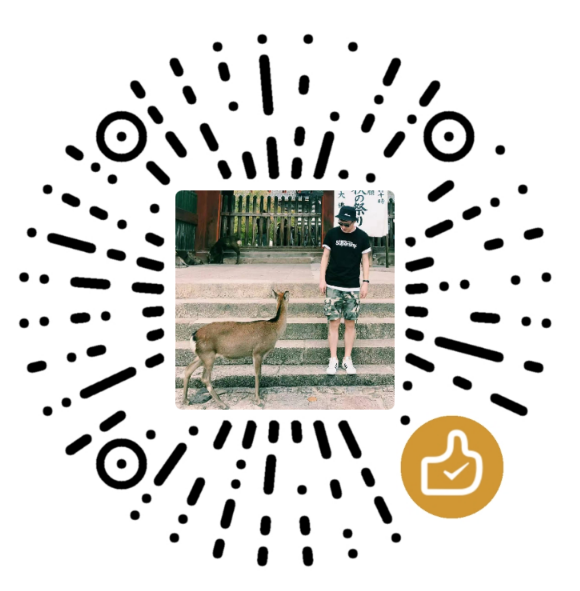next主题配置
next的主题配置文件,位于
注意区分站点配置文件和主题配置文件。
位于
位于
next有四种风格:Muse(默认),Mist,Pisces,Gemini。
这里将风格改为Gemini,修改主题配置文件如下
`#scheme: Mist
#scheme: Pisces
scheme: Gemini`
菜单配置
next默认只菜单项中只有home(首页), archieve(归档)。
这里打开更多菜单项:tags(标签),categories(分类)。
(1) 主题配置文件修改
修改主题配置文件如下
`menu:
home: / || home
#about: /about/ || user
tags: /tags || tags
categories: /categories || th
archives: /archives || archive
#schedule: /schedule/ || calendar
#sitemap: /sitemap.xml || sitemap
#commonweal: /404/ || heartbeat `
tags标签配置
生成标签页
`cd <hexo folder>
hexo new page tags`
成功执行后生成文件
`title: tages
date: 2019-12-27 22:15:29
type: "tags" # 添加此行`
此后,可在具体每一篇博客文档中添加标签,文章将会自动被按照标签分类。标签添加如下所示
categories分类配置
生成分类页
`cd <hexo folder>
hexo new page categories`
成功执行后生成文件
`title: categories
date: 2019-12-27 22:15:29
type: "categories" # 添加此行`
此后,可在具体每一篇博客文档中添加分类,文章将会自动被按照分类进行整理。分类添加如下所示
头像配置
此处为侧边栏加入头像,修改主题配置文件如下:
`avatar:
#Replace the default image and set the url here.
url: <avatar image url>`
在侧边栏以及顶端显示当前阅读进度
修改主题配置文件如下:
` back2top:
enable: true
#Back to top in sidebar.
sidebar: false
#Scroll percent label in b2t button.
scrollpercent: true
#Reading progress bar
reading_progress:
enable: top
#Available values: top | bottom
position: top
color: "#37c6c0"
height: 3px `
保持侧边栏目录时刻展开,并关闭目录自动编号
修改主题配置文件如下:
`toc:
enable: true
#Automatically add list number to toc.
number: false
#If true, all words will placed on next lines if header width longer then sidebar width.
wrap: false
#If true, all level of TOC in a post will be displayed, rather than the activated part of it.
expand_all: true
#Maximum heading depth of generated toc.
max_depth: 6`
移除底部Hexo与Next声明
修改主题配置文件如下:
`powered:
#Hexo link (Powered by Hexo).
enable: false
#Version info of Hexo after Hexo link (vX.X.X).
version: false
theme:
#Theme & scheme info link (Theme - NexT.scheme).
enable: false
#Version info of NexT after scheme info (vX.X.X).
version: false`
打开移动端自适应
修改主题配置文件如下:
mobile_layout_economy: true
开启打赏功能
修改主题配置文件如下:
`reward_settings:
#If true, reward will be displayed in every article by default.
enable: true
animation: false
#comment: Donate comment here.
reward:
wechatpay: <your wechatpay reward image link>
alipay: <your alipay reward image link>
#bitcoin: <your bitcoin reward image link>`
第三方插件设置
文章字数统计及阅读时长估计
(1) 插件安装`cd <hexo folder> npm install hexo-symbols-count-time`
(2) 站点配置文件
修改站点配置文件如下:
`symbols_count_time:
symbols: true
time: true
total_symbols: true
total_time: true`
(3) 主题配置文件
修改主题配置文件如下:
`symbols_count_time:
separated_meta: true
item_text_post: true
item_text_total: false
awl: 4
wpm: 275`
数学公式支持
(1) 主题配置文件
next主题支持两种数学渲染引擎,mathjax和katex。
由于Latex是最常用的数学排版系统,而mathjax集成了Latex,所以这里开启mathjax,配置如下`math: mathjax: enable: true`
(2) 插件安装
`cd <hexo folder>
npm un hexo-renderer-marked
npm i hexo-renderer-kramed # or hexo-renderer-pandoc`
(3) 博客内容修改
由于数学公式渲染相当消耗资源,所以默认不会给每一篇博客都进行渲染。要开启某一篇博客的数学渲染,需要手动在Front-matter中生命,形式如下:
`title: <your blog title>
date: <date>
tags:
categories:
mathjax: true`
- 博客评论支持
next支持多种第三方评论插件,此处选择最流行的Disqus。
(1) Disqus配置
首先,注册并登陆Disqus
其次,按照get started -> I want to install Disqus on my site导航,填写必要信息。重点是记住Website Name。计划选择Basic免费版,platform选择”I don’t see my platform listed, install manually with Universal Code”,然后完成设置。
(2) 主题配置文件
在主题配置文件中,打开Disqus
`comments:
active: disqus
disqus:
enable: true
shortname: <your Website Name>
count: true`
网站流量分析
(1) 谷歌流量分析
首先,注册并登陆Google Analysis
其次,按照侧边栏 -> 设置 -> 媒体资源 -> 跟踪信息 -> 跟踪代码导航,找到并拷贝“跟踪代码”。
最后,在主题配置文件中,粘贴跟踪代码。`google_analytics: tracking_id: <your tracking ID>`
(2) 百度流量分析(国内)
首先,注册并登陆百度统计
其次,按照我的报告 -> 管理 -> 代码获取导航,找到新版统计代码获取,其格式一般如下
`<script>
var _hmt = _hmt || [];
(function() {
var hm = document.createElement("script");
hm.src = "https://hm.baidu.com/hm.js?<your baidu tracking code>";
var s = document.getElementsByTagName("script")[0];`
拷贝部分,并粘贴到主题配置文件中baidu_analytics: <your baidu tracking code>
5. 搜索功能
Next提供多种搜索功能,这里介绍本地搜索。本地搜索不需要第三方插件,但仍需安装软件包,特点是操作简单但搜索效果一般,不过已经能够满足基本的搜索需求。
Next同样提供基于第三方插件的搜索服务,如Algolia搜索和Swiftype搜索,但由于目前版本还不稳定,暂时不多做介绍。
(1) 安装
`cd <hexo folder>
npm install hexo-generator-searchdb --save`
(2) 站点配置文件
设置如下
`#local search
search:
path: search.xml
field: post
format: html
limit: 10000`
(3) 主题配置文件
设置如下
`#Local search
local_search:
enable: true`
三、博客内容设置
文章折叠显示
在主页中,所有文章默认全部展开。一般,我们希望文章能够折叠显示,即只显示开头部分,后续部分可点开查看详情。
next 7.60版本之前,曾提供auto_excerpt功能,实现自动截断文章形成摘要。然而在7.60版本之后,该功能被移除,官方声明如下
next 7.60更新声明
若希望继续体验auto_excerpt功能,则需使用next 7.60之前版本。
在next 7.60版本之后,文章折叠需要再具体每一篇博客中手动设置。具体方法为在文章中段手动添加<!-- more -->。<!-- more -->之前的内容为预览部分,<!-- more -->之后部分会被折叠,需要点开具体文章才可查看详情。`title: <!-- more -->测试 date: <date>`
这是在主页中,预览显示的部分。
<!-- more -->
这是在主页中,被折叠的部分。
四、SEO
主题配置文件
在主题配置文件中,打开SEO和exlurl,优化SEO效果。`#Change headers hierarchy on site-subtitle (will be main site description) and on all post / page titles for better SEO-optimization. seo: true #Automatically add external URL with Base64 encrypt & decrypt.exturl: true`
谷歌SEO配置
(1) 登录谷歌站点管理工具
谷歌站点管理工具
(2) 获取google site verification code
按照导航输入博客网址,进入Google search console。
按照”侧边栏 -> 设置 -> 所有权验证 -> html标记”导航,找到HTML元标记,格式如下所示。
`#Google Webmaster tools verification.
#See: https://www.google.com/webmasters
google_site_verification: <your google site verification code>`
- 百度SEO配置
(1) 登录百度站点管理工具
百度站点管理工具
(2) 获取baidu site verification code
按照导航输入博客网址。
注意,此处协议头必须选择https而不是http,否则会导致无法验证。
验证网站是选择HTML标签验证,得到HTML标签验证,格式如下所示
`#Baidu Webmaster tools verification.
#See: https://ziyuan.baidu.com/site
baidu_site_verification: <your baidu site verification code>`
确认搜索引擎收录
在谷歌/百度搜索引擎中,搜索site:,若出现结果,则证明被成功收录。
注意,从通过验证,到被成功收录,有一定时间延迟。特别是百度,延迟时间有时长达一个月。所以若站点管理页面显示通过验证,却未能在搜索引擎中查到结果,可过一段时间再尝试。提交站点地图
站点地图是一种文件,您可以通过该文件列出您网站上的网页,从而将您网站内容的组织架构告知Google和其他搜索引擎。
通过提交站点地图,可增加SEO效果和搜索引擎收录效率。
(1) 安装插件
`cd <hexo folder>
npm install hexo-generator-sitemap --save
npm install hexo-generator-baidu-sitemap --save`
(2) 站点配置文件
在站点配置文件中,添加以下内容
`#自动生成sitemap`
`sitemap:
path: sitemap.xml
baidusitemap:
path: baidusitemap.xml`
(3) 重新部署博客,生成站点地图
部署博客
`cd <hexo folder>
hexo clean
hexo d -g`
查看链接
(4) 提交谷歌站点地图
谷歌站点管理工具
按照”侧边栏-站点地图”导航,输入站点地图的链接
(5) 提交百度站点地图
百度提供多种站点地图提交方式。
第一是手动提交。
按照”侧边栏 -> 站点地图 -> 手动提交”导航,输入百度站点地图链接
第二是自动提交。此功能已被集成到next主题中,可以很方便地开启。
首先在next主题配置文件中,开启百度主动推送
#Enable baidu push so that the blog will push the url to baidu automatically which is very helpful for SEO.baidu_push: true
按照”侧边栏-站点地图-自动提交-自动推送”导航,复制”自动推送工具代码”。将其复制到
{%- if theme.baidu_push %}
<your 自动推送工具代码>{%- endif %}